What is responsive web design?
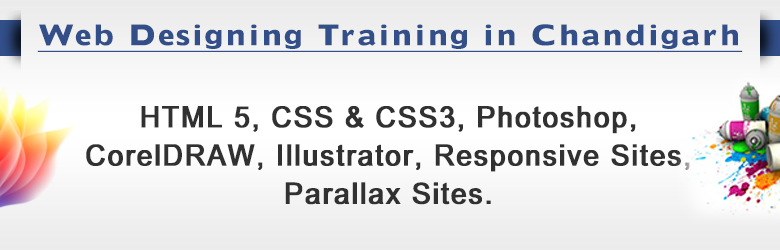
What is responsive web design?
Making websites seem well across a range of window or screen sizes and devices is the goal of responsive web design, an approach to web development. The goal is to ensure that users have a consistent and optimal experience, whether they are accessing a website on a desktop computer, laptop, tablet, or smartphone. Responsive web design involves creating flexible layouts, images, and cascading style sheets (CSS) to adapt to different device characteristics.
Key features of responsive web design include
Fluid Grids
Instead of using fixed-width layouts, responsive design utilizes fluid grids. This involves designing page elements in relative units (percentages) rather than fixed pixels, allowing them to adjust proportionally to the screen size.
Flexible Images
Images in a responsive design are set to scale with the width of the container rather than having a fixed size. This ensures that images remain appropriately sized and do not overflow or become too small on different devices.
Media Queries
Media queries are CSS rules that apply different styles based on characteristics such as screen size, resolution, and orientation. They allow developers to create rules for specific devices or screen sizes, ensuring a tailored layout for each.
Responsive Typography
Font sizes and styles are adjusted based on the screen size, ensuring that text remains readable and aesthetically pleasing on all devices.
Viewport Meta Tag
The viewport meta tag is use in the head of a web page to control the viewport’s size and scale on different devices. It helps ensure that the content is display correctly and avoids the need for users to zoom in or out.
Progressive Enhancement
The principle of progressive enhancement is central to responsive design. It involves starting with a basic, universally accessible version of a website and then adding more advanced features for devices that can support them. This ensures a baseline functionality for all users.
Cross-Browser Compatibility
Responsive design considers different browsers and ensures compatibility across various platforms, including popular ones like Chrome, Firefox, Safari, and Internet Explorer.
User Experience (UX)
Responsive design prioritizes a positive user experience across devices. This includes touch-friendly navigation for mobile devices, easy readability, and an overall seamless interaction.
Device-Agnostic Approach
Instead of designing for specific devices, responsive design takes a device-agnostic approach. It adapts to the characteristics of the device being used, ensuring a consistent experience regardless of the brand or model.
Responsive ‘Best Web designing course in Chandigarh has become essential in the era of diverse devices and screen sizes. It helps address the challenges posed by the increasing use of smartphones and tablets for internet browsing. By creating websites that respond to the needs of users on different devices, businesses and developers can provide a more inclusive and accessible online experience.
What is the responsive web design rule?
Responsive web design follows a set of principles and rules to ensure that websites are optimized for various devices and screen sizes. The key rule of responsive web design is to create a flexible and adaptable layout that responds to the characteristics of the user’s device. Here are the fundamental rules and principles of responsive web design:
Fluid Grids
Use fluid grids instead of fixed-width layouts. Design page elements using relative units (such as percentages) rather than fixed pixels. This allows elements to resize proportionally based on the user’s screen size.
Flexible Images
Ensure that images are flexible and can scale based on the width of the container.
Use CSS to set images to a maximum width of 100% to prevent them from overflowing their containers on smaller screens.
Media Queries
Implement media queries in your CSS to apply different styles based on the characteristics of the device, such as screen size, resolution, and orientation.
This allows you to create specific styles for different breakpoints.
Viewport Meta Tag
Include the viewport meta tag in the head of your HTML document to control the width and scaling of the viewport. This tag helps ensure that the content is displayed correctly and is appropriately scaled for the device.
Progressive Enhancement
Follow the principle of progressive enhancement, starting with a basic,
universally accessible version of your website and then adding more advanced features for devices that can support them.
This ensures a baseline functionality for all users.
Responsive Typography
Use relative units for font sizes (such as em or rem) to ensure that text remains readable and aesthetically pleasing on different screen sizes.
Testing Across Devices
Regularly test your website across various devices and browsers to ensure that the responsive design is functioning as intended.
Testing helps identify any issues and allows for adjustments to improve the user experience.
Mobile-First Approach
Consider adopting a mobile-first approach, where the initial design and development focus on mobile devices, and then additional styles and features are added for larger screens.
This ensures that the website is optimize for smaller screens by default.
Device-Agnostic Approach
Design with a device-agnostic mindset, focusing on adaptability to different devices rather than designing specifically for certain devices or screen sizes.
As technology continues to advance at an unprecedented pace, the possibilities seem endless. From groundbreaking innovations to everyday conveniences, tech has become an integral part of our lives. Embracing these advancements can help us stay connected, productive, and informed. By harnessing the power of technology, we can unlock new opportunities and solve complex challenges.
User Experience (UX)
Prioritize user experience across all devices. Consider touch-friendly navigation for mobile devices, optimize images for faster loading on slower connections, and ensure that the overall interaction is seamless.
By adhering to these responsive Web designing course in Chandigarh principles, developers can create websites that provide a consistent and optimal experience for users across a wide range of devices, from desktop computers to smartphones and tablets.
Read more article:- Piu123.



